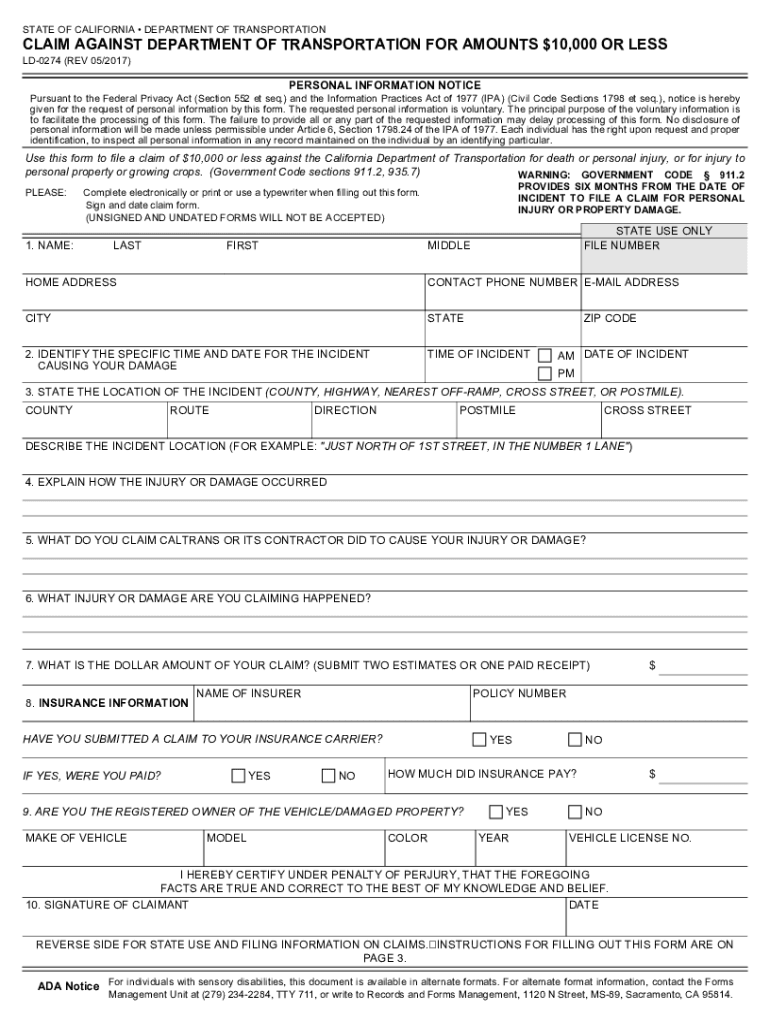
Dotld 0274 2017-2025 Form


What makes the ld 0274 ca legally binding?
As the world takes a step away from in-office work, the completion of paperwork more and more occurs electronically. The caltrans pothole claims isn’t an exception. Handling it utilizing electronic tools is different from doing so in the physical world.
An eDocument can be regarded as legally binding given that particular requirements are satisfied. They are especially critical when it comes to stipulations and signatures related to them. Entering your initials or full name alone will not ensure that the institution requesting the sample or a court would consider it performed. You need a trustworthy tool, like airSlate SignNow that provides a signer with a electronic certificate. Furthermore, airSlate SignNow maintains compliance with ESIGN, UETA, and eIDAS - key legal frameworks for eSignatures.
How to protect your caltrans pothole damage claim form when completing it online?
Compliance with eSignature regulations is only a fraction of what airSlate SignNow can offer to make document execution legal and secure. In addition, it offers a lot of possibilities for smooth completion security smart. Let's rapidly run through them so that you can stay certain that your caltrans pothole reimbursement remains protected as you fill it out.
- SOC 2 Type II and PCI DSS certification: legal frameworks that are established to protect online user data and payment details.
- FERPA, CCPA, HIPAA, and GDPR: major privacy regulations in the USA and Europe.
- Two-factor authentication: adds an extra layer of security and validates other parties identities through additional means, such as an SMS or phone call.
- Audit Trail: serves to catch and record identity authentication, time and date stamp, and IP.
- 256-bit encryption: sends the data safely to the servers.
Filling out the caltrans pothole damage claim with airSlate SignNow will give greater confidence that the output document will be legally binding and safeguarded.
Quick guide on how to complete caltrans pothole damage claim
Complete caltrans tire damage claim effortlessly on any device
Online document management has gained popularity among businesses and individuals. It offers an ideal eco-friendly alternative to conventional printed and signed paperwork, allowing you to easily locate the correct form and securely store it online. airSlate SignNow equips you with all the tools necessary to create, modify, and eSign your documents swiftly without delays. Manage caltrans damage claim on any platform using airSlate SignNow's Android or iOS applications and enhance any document-related process today.
How to edit and eSign caltrans claims effortlessly
- Find ld 0274 form and then click Get Form to begin.
- Utilize the tools we provide to complete your document.
- Emphasize important sections of the documents or obscure confidential information with tools that airSlate SignNow offers specifically for that purpose.
- Create your signature using the Sign tool, which takes mere seconds and carries the same legal validity as a traditional handwritten signature.
- Review all the information and then click the Done button to save your updates.
- Choose your preferred method to send your form, whether by email, SMS, invitation link, or download it to your computer.
Say goodbye to lost or misplaced documents, tedious form searches, and errors that require new document copies. airSlate SignNow fulfills your document management needs in just a few clicks from any device you choose. Modify and eSign caltrans form ld 0274 and ensure excellent communication at every step of the form preparation process with airSlate SignNow.
Create this form in 5 minutes or less
Video instructions and help with filling out and completing LD 0274 Claim Against Department Of Transportation For Amounts Form
Instructions and help about caltrans tire damage claim
Find and fill out the correct caltrans damage claim
Related searches to ld 0274 form
Create this form in 5 minutes!
How to create an eSignature for the caltrans form ld 0274
How to create an electronic signature for a PDF online
How to create an electronic signature for a PDF in Google Chrome
How to create an e-signature for signing PDFs in Gmail
How to create an e-signature right from your smartphone
How to create an e-signature for a PDF on iOS
How to create an e-signature for a PDF on Android
People also ask form ld 0274
-
How long do you have to file a claim after an accident in California?
You have two years to file a personal injury lawsuit resulting from a car accident in California. You have three years for property damage claims. If a government vehicle is involved, the statute of limitations is six months for personal injury.
-
How long do you have to file a claim in California?
In general, you have to sue someone (file the papers in court) within 2 years from the date of the injury. There are different rules for suing the government with shorter time limits. If you're suing, make sure you're well within the correct time period.
-
How to file a lawsuit against Caltrans?
To present a claim for $12,500 or less, for death or personal injury, or for injury to personal property or growing crops, please fill out form DOTLD-0274, Claim Against Department of Transportation for Amounts $12,500 or Less (PDF) to make a claim against Caltrans.
-
How do I get reimbursed for pothole damage in California?
If you sustained pothole damage to your car on the freeway or any other California highway, you'll want to file your claim with Caltrans. Caltrans will reimburse up to $10,000 or less for damages or injuries caused by a pothole, and it doesn't require a filing fee.
-
Will Caltrans pay for a broken windshield?
"Under California law, Caltrans does not insure vehicles for damage on state highways. Drivers in California must exercise caution on all roads and carry adequate automobile insurance. Claims for cracked windows should be filed with their insurance agency.
-
How long do you have to file a claim with Caltrans?
For incidents involving personal injury, damage to personal property, or wrongful death, you must file your claim within six months from the incident date.
-
What is the US Department of Transportation in charge of?
The Department of Transportation (DOT) is responsible for planning and coordinating federal transportation projects. It also sets safety regulations for all major modes of transportation.
-
How long do you have to file a government claim in California?
The entity must give written notice of its action or inaction on a claim. The notice will state that (with some exceptions) you only have six months from the date of hand- delivery (or date it was put in the mail) to file a lawsuit with the court. (Government Code section 913.)
Get more for caltrans claim form ld 0274
- 09600116 child relationship statement privacy act statement collection and use of information section 216 h1ai of the social
- Medical report on child wtih allegation of human immunodeficiency virus hiv infection form
- Ssa 222 security awareness form pdf
- Ssa 1199 op21 direct deposit sign up form panama
- Medical report on child wtih allegation of human immunodeficiency virus hiv infection the child applicant has filed for a 400094733 form
- Formssa222addendum an addendum to form ssa 222 which an en should use to list all employees with a signed copy of ssa 222 on
- Social security administrationform ssa222 addendum
- Printable msp questionnaire 197569 form
Find out other caltrans claim pothole
- How To Integrate Sign in Banking
- How To Use Sign in Banking
- Help Me With Use Sign in Banking
- Can I Use Sign in Banking
- How Do I Install Sign in Banking
- How To Add Sign in Banking
- How Do I Add Sign in Banking
- How Can I Add Sign in Banking
- Can I Add Sign in Banking
- Help Me With Set Up Sign in Government
- How To Integrate eSign in Banking
- How To Use eSign in Banking
- How To Install eSign in Banking
- How To Add eSign in Banking
- How To Set Up eSign in Banking
- How To Save eSign in Banking
- How To Implement eSign in Banking
- How To Set Up eSign in Construction
- How To Integrate eSign in Doctors
- How To Use eSign in Doctors
